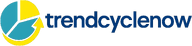Managing latency and QoS for gaming and streaming at home
Reducing lag and maintaining steady streams depend on how you manage latency, bandwidth, and traffic priorities across your home network. This summary highlights practical settings, device choices, and infrastructure trade-offs that commonly improve responsiveness and consistency for gaming and high-quality video.

Reliable gaming and streaming require more than an advertised headline speed. Many home networks suffer from high latency, jitter, packet loss, and uneven bandwidth allocation that cause lag, stutter, or sudden drops in quality even when throughput appears adequate. Addressing these issues means measuring real performance, tuning Quality of Service (QoS) and buffer settings, and selecting appropriate access and distribution technologies—whether fibre, broadband, 5G, or satellite—for the particular demands of low-latency interactive traffic and high-bitrate video delivery. This article explains practical steps, device choices like routers, mesh systems, and antennas, and configuration approaches to improve responsiveness and consistent throughput across multiple devices in a typical household.
How does latency affect gaming and streaming?
Latency is the time it takes for a packet to travel between endpoints and back. For gaming, round-trip latency under 50 ms is desirable for many titles; streaming tolerates higher latency but suffers from buffer underruns when packet loss or jitter occurs. High jitter (variable latency) causes micro-stutters in both gaming and live video. To diagnose issues, run repeated ping and traceroute tests to gaming servers and measure jitter and packet loss. Use wired Ethernet for latency-sensitive devices when possible, and confirm that the access link (fibre, broadband, 5G, or satellite) provides stable latency under realistic conditions, not just peak throughput.
How can QoS settings prioritize gaming and streaming?
QoS policies let you classify and prioritize traffic classes such as gaming packets, video streams, and bulk downloads. On many consumer routers, enable application-based or device-based prioritization: mark the gaming console or PC and assign higher priority while leaving lower priority for background services. Avoid overly aggressive traffic shaping that introduces excessive bufferbloat; instead use smart queue management (e.g., fq_codel or PIE where supported) to minimize latency during congestion. For streaming, prioritizing upload for live broadcasts and ensuring sufficient reserved bandwidth reduces dropped frames and bitrate oscillation.
Which routers, mesh systems, and antennas improve latency and coverage?
Choose a router with adequate CPU and hardware offload for your link speeds; low-end models can add processing delay when handling many simultaneous flows. Mesh Wi‑Fi improves coverage but can add hop latency—select tri-band or wired-backhaul mesh systems to reduce inter-node wireless relaying. External antennas and directional units can help signal quality for specific rooms or outdoor devices, but placing access points centrally and minimizing physical obstructions often yields better results. When using mesh, prefer configurations that provide a dedicated backhaul band or allow Ethernet backhaul to preserve low latency for client traffic.
When should you consider fibre, 5G, satellite, or mmWave backhaul?
Fibre generally offers the lowest latency and highest consistency, making it the preferred backhaul for competitive gaming and stable, high-bitrate streaming. Fixed wireless and 5G can approach fibre latency indoors, especially with low-band and mid-band spectrum; mmWave 5G delivers high capacity but requires line-of-sight and may suffer coverage gaps. Satellite remains a last resort for latency-sensitive use because typical geostationary links introduce high round-trip delay; newer low-earth-orbit services can reduce latency but still vary with congestion and routing. Evaluate the trade-offs in latency, bandwidth, and coverage for your area and expected traffic patterns.
How to balance bandwidth and coverage with mesh and backhaul choices?
Prioritize wired links where possible: wired Ethernet backhaul between mesh nodes or a wired connection to the main router preserves capacity and keeps latency low. If wiring isn’t feasible, place mesh nodes to minimize client-to-node and node-to-node distance, and choose systems with automatic band steering to separate device types. Monitor real-world bandwidth usage across devices—multiple simultaneous 4K streams or large uploads can saturate uplink capacity and require either higher-tier broadband or local scheduling (e.g., limit background backups during peak gaming sessions).
How does security and IoT impact latency and QoS?
IoT devices often generate frequent small bursts of traffic and may introduce congestion or broadcast storms on poorly segmented networks. Use VLANs or guest networks to isolate IoT devices and apply separate QoS profiles, preventing them from contending with gaming or streaming traffic. Keep router firmware updated for performance and security patches. Secure remote management and firewall rules help prevent unwanted traffic that could affect latency, and monitoring tools can highlight devices causing excessive upstream traffic so you can throttle or schedule their activity.
Conclusion
Effective latency management and QoS for home gaming and streaming combine careful measurement, appropriate hardware selection, and targeted configuration. Favor wired connections for critical devices, select routers and mesh systems with sufficient processing and a robust backhaul, apply sensible QoS and smart queue management, and isolate IoT traffic to protect latency-sensitive flows. Regular monitoring and incremental adjustments will maintain a responsive, consistent experience as household usage patterns change.